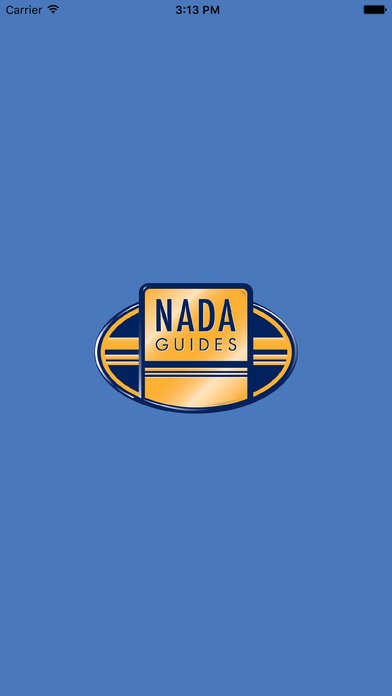NADAguides ProValue 1.2
Continue to app
Free Version
Publisher Description
ProValue is the only Powersports based program that gives you the most effective values in your area. You are now able to simultaneously book out NADA, up to date auction data from NPA and get market performance in your area. With ProValue, you can get an instant snapshot of how that model is performing around your city. Now you can see how many are listed in your area with pricing. You can upload images and log condition notes, saving them for later reference. All data is accessible from your computer, tablet or cell phone. Whether you are at an auction or swinging through a local bike night, ProValue is with you when you need it. No more wasting time digging through competitor websites and using 5 different websites to gather information. There is no better way to give you all the data you need when purchasing inventory or taking in a trade. Just because you re at work, doesn t mean it has to be difficult. Simplify your life with ProValue for all Motorcycle, Scooter, ATV, UTV, and PWC needs!
Requires iOS 7.0 or later. Compatible with iPhone, iPad, and iPod touch.
About NADAguides ProValue
NADAguides ProValue is a free app for iOS published in the Office Suites & Tools list of apps, part of Business.
The company that develops NADAguides ProValue is NEXTGENAUTO LLC. The latest version released by its developer is 1.2.
To install NADAguides ProValue on your iOS device, just click the green Continue To App button above to start the installation process. The app is listed on our website since 2016-10-04 and was downloaded 7 times. We have already checked if the download link is safe, however for your own protection we recommend that you scan the downloaded app with your antivirus. Your antivirus may detect the NADAguides ProValue as malware if the download link is broken.
How to install NADAguides ProValue on your iOS device:
- Click on the Continue To App button on our website. This will redirect you to the App Store.
- Once the NADAguides ProValue is shown in the iTunes listing of your iOS device, you can start its download and installation. Tap on the GET button to the right of the app to start downloading it.
- If you are not logged-in the iOS appstore app, you'll be prompted for your your Apple ID and/or password.
- After NADAguides ProValue is downloaded, you'll see an INSTALL button to the right. Tap on it to start the actual installation of the iOS app.
- Once installation is finished you can tap on the OPEN button to start it. Its icon will also be added to your device home screen.